Windows Defender SmartScreen prevented Prostat Connect 2.0
Summary
While installing the Prostat Connect 2.0 application on Windows 10, you may receive the following warning: “Windows protected your PC: Windows Defender SmartScreen prevented an unrecognized app from starting. Running this app might put your PC at risk.” You may receive this message even though the download package has a valid digital signature signed with a Prostat certificate.
Cause
Microsoft Windows SmartScreen may flag newly uploaded files that have not built up a long enough history.
What is SmartScreen?
SmartScreen is a security feature built into Windows 10, specifically the Windows Defender tool.
Each time an application is ran Windows 10 will check if it is a “good” application against their catalog of applications.
It’s a good security measure and is particular helpful at stopping malware spreading through email attachments – where some users do not understand the difference between a legitimate document and an application.
Solution
How do I completely disable Windows Defender SmartScreen?
This is NOT recommended.
To turn off Defender antivirus protection in Windows Security, follow this link:

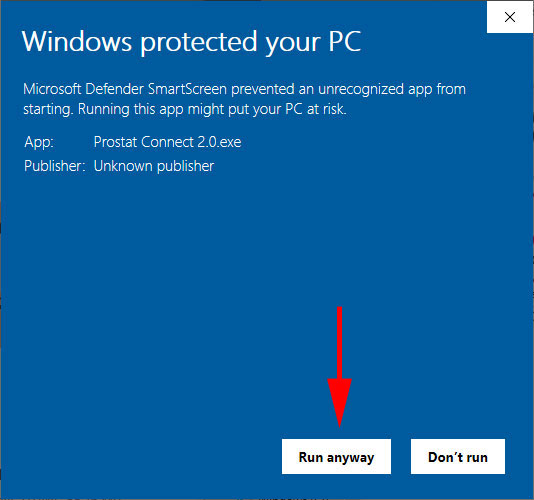
Recent Comments